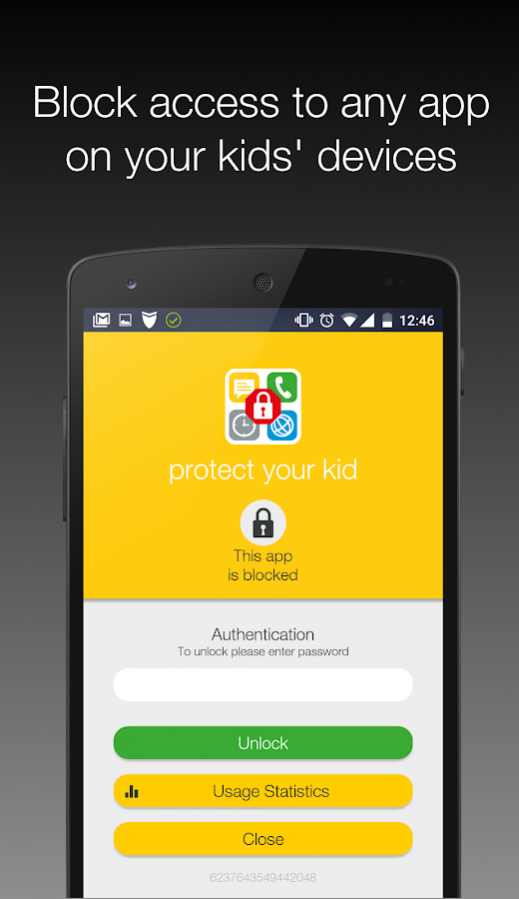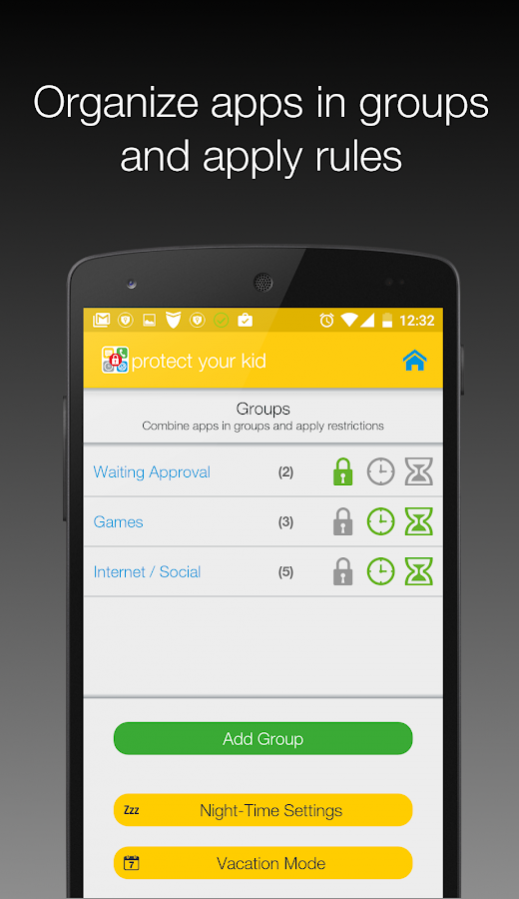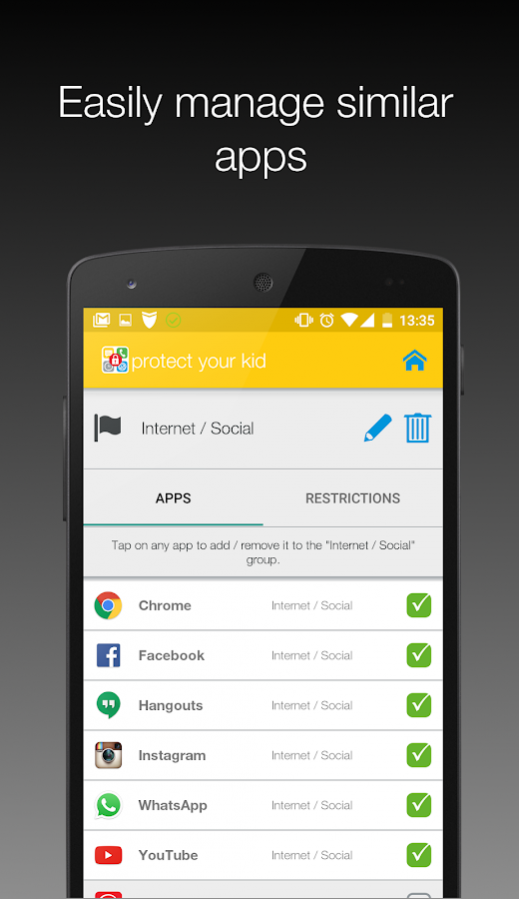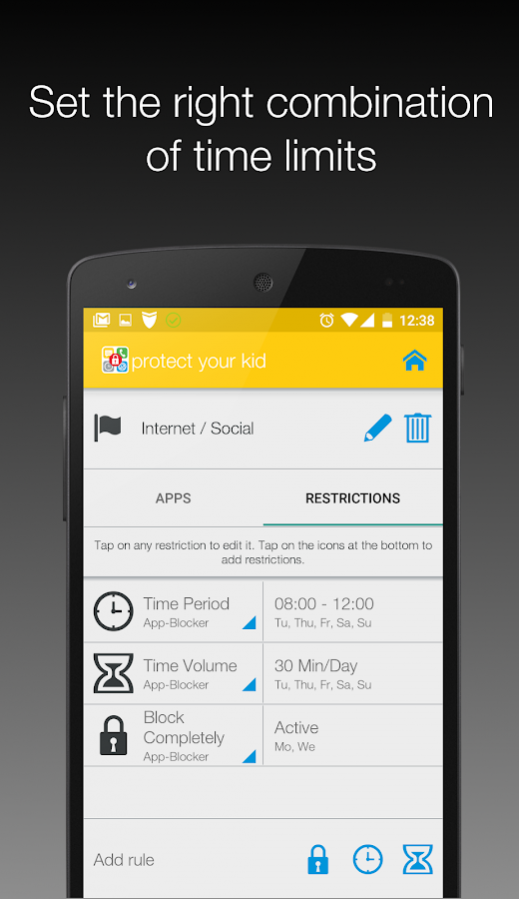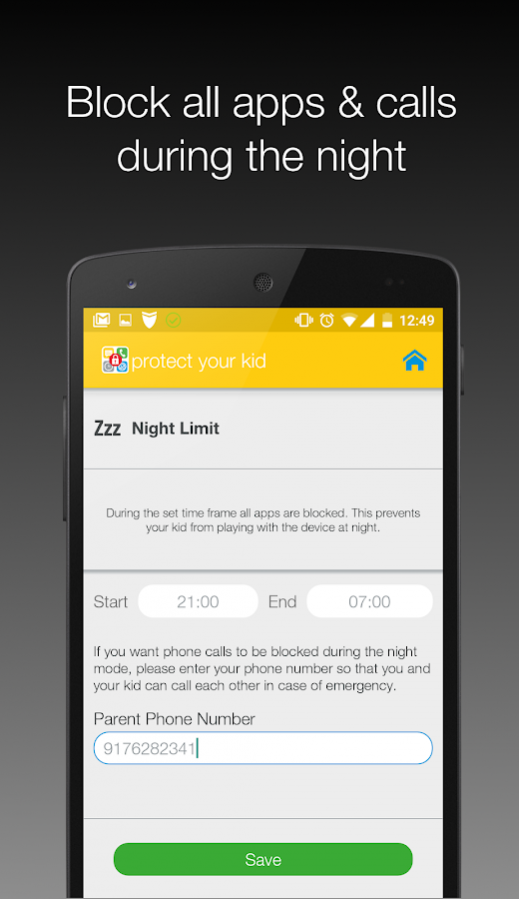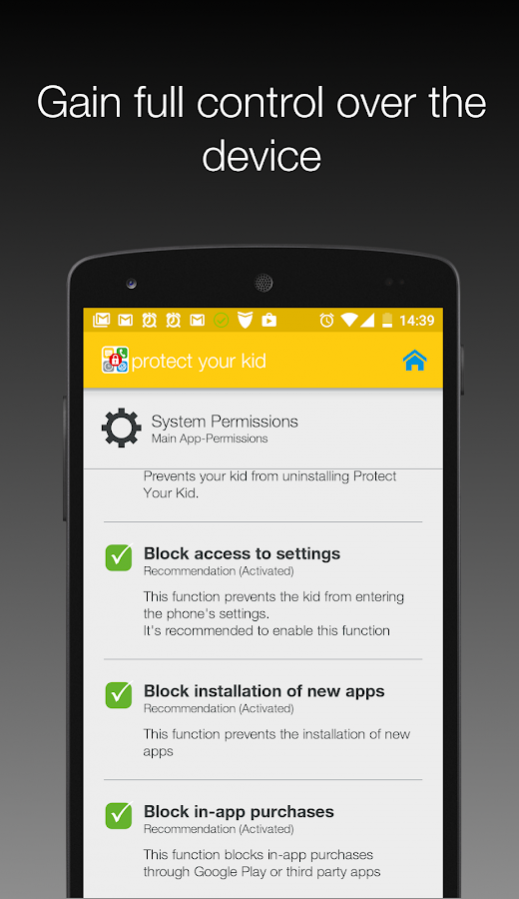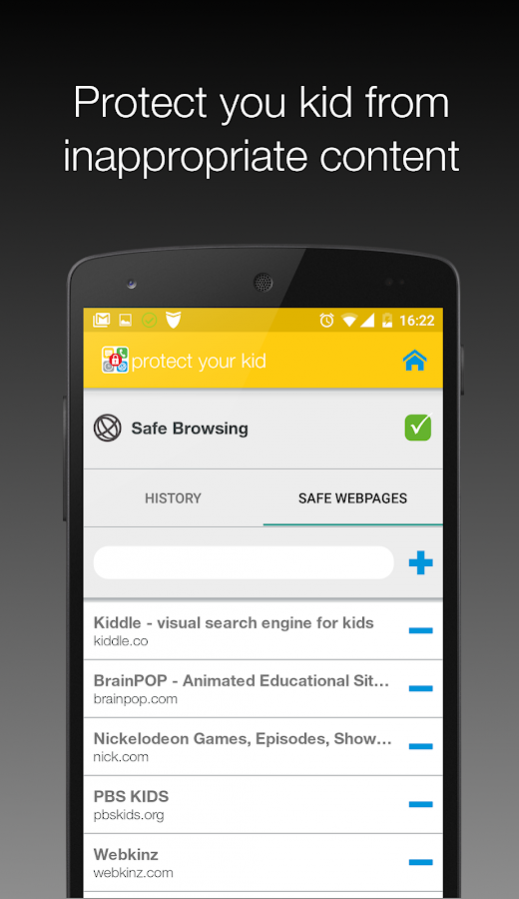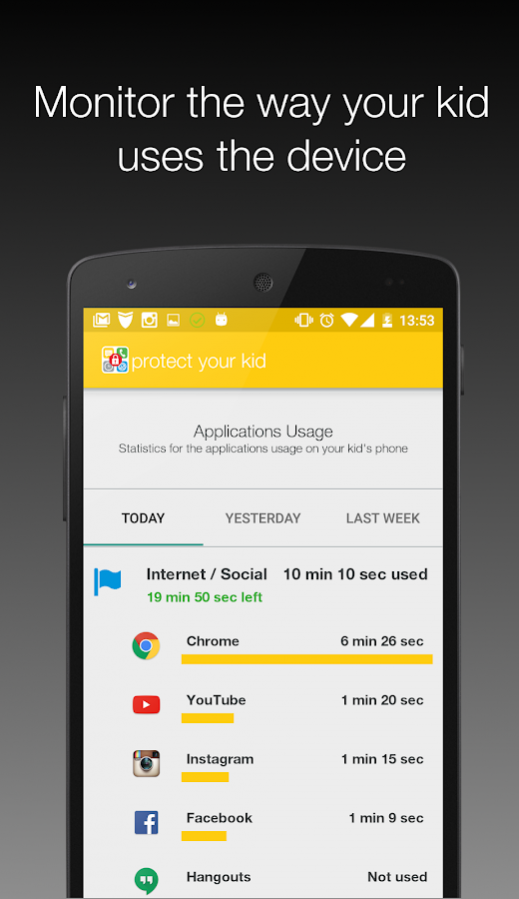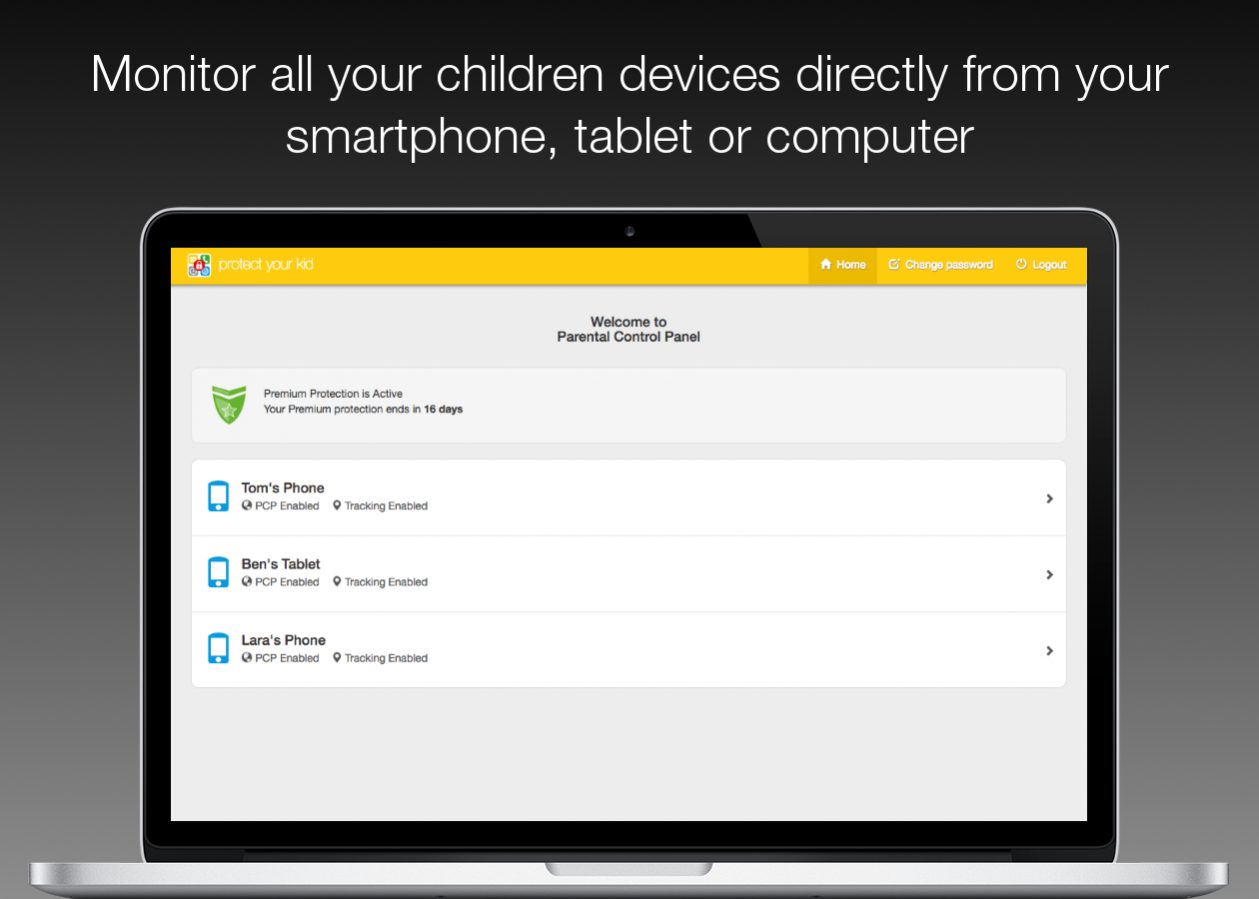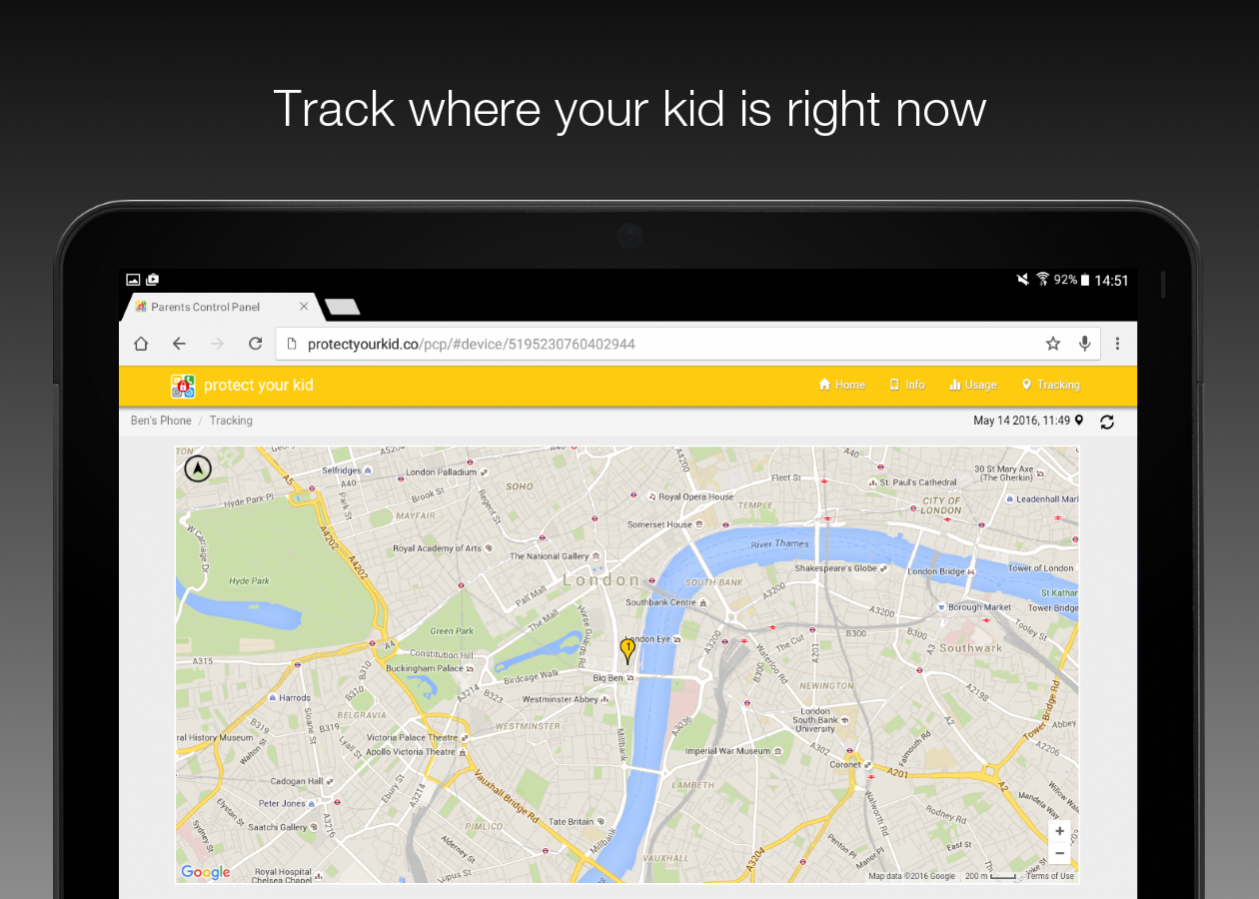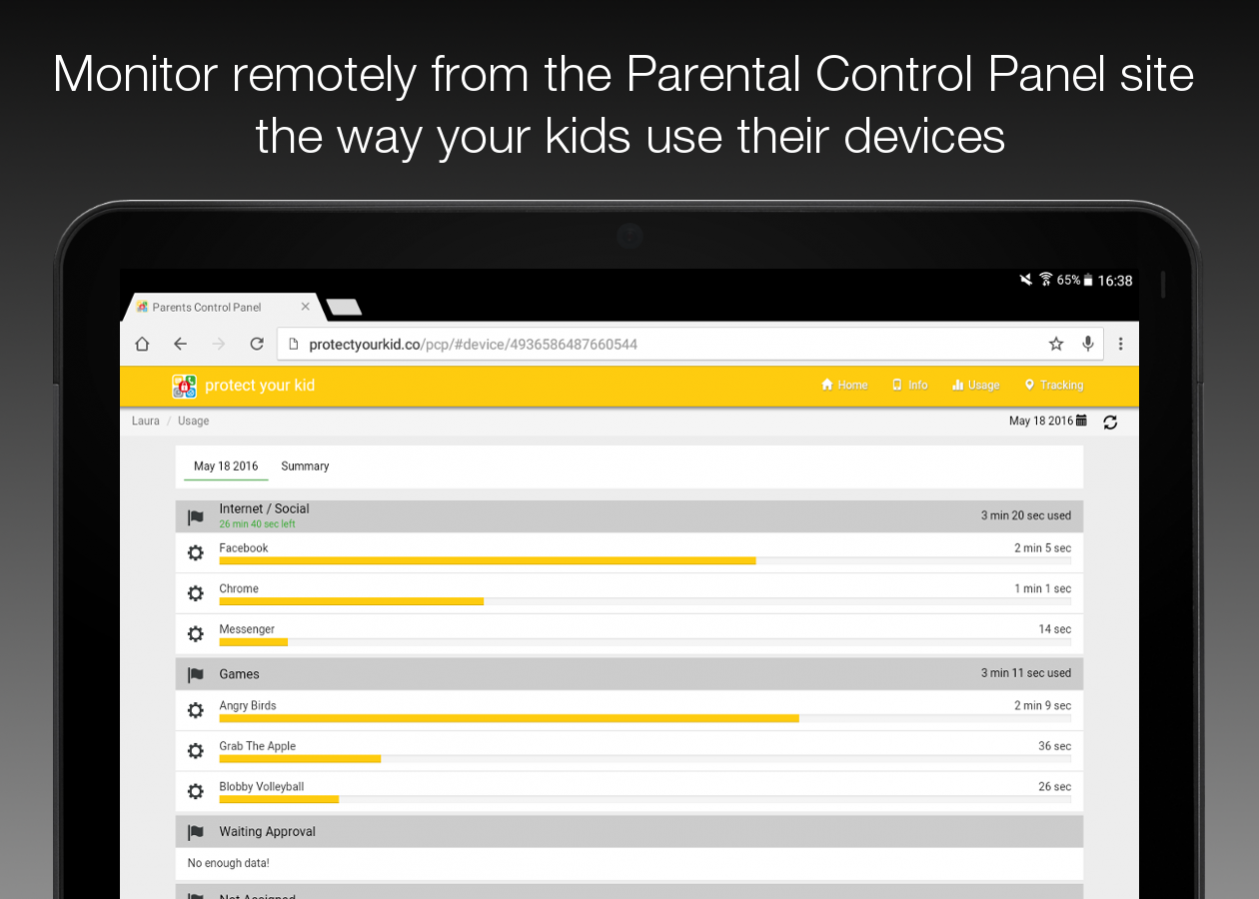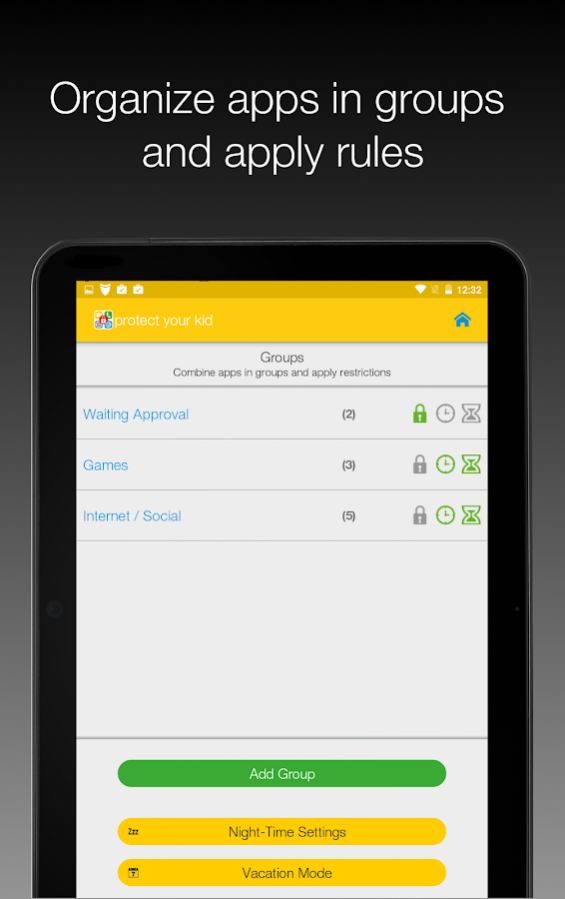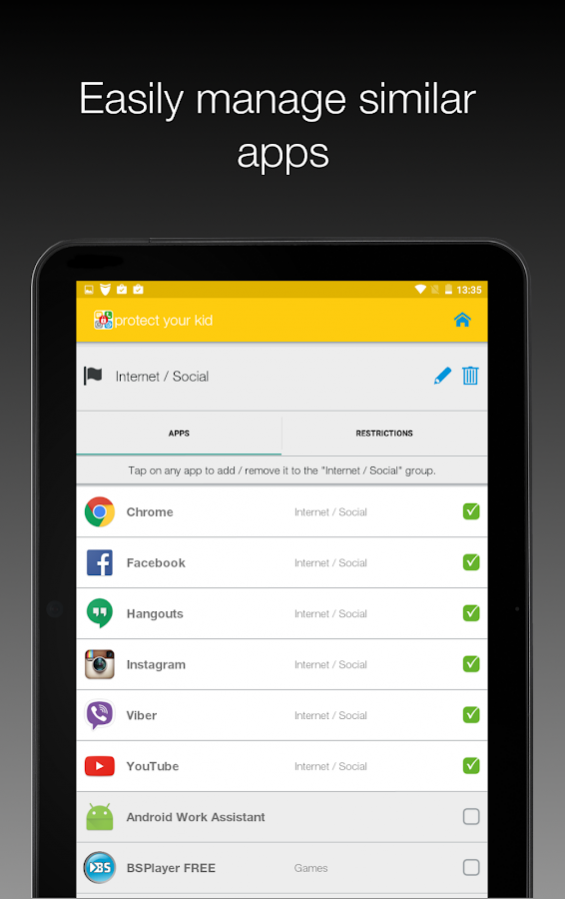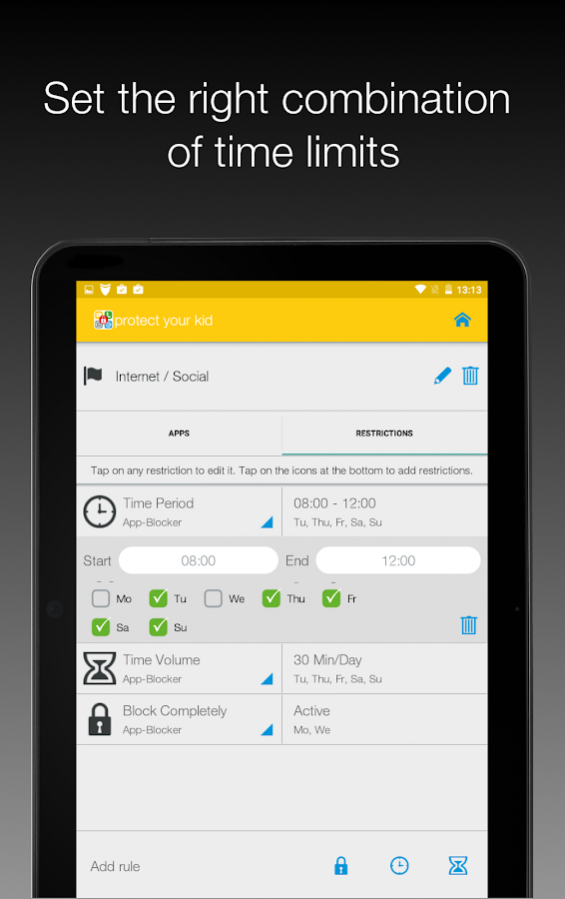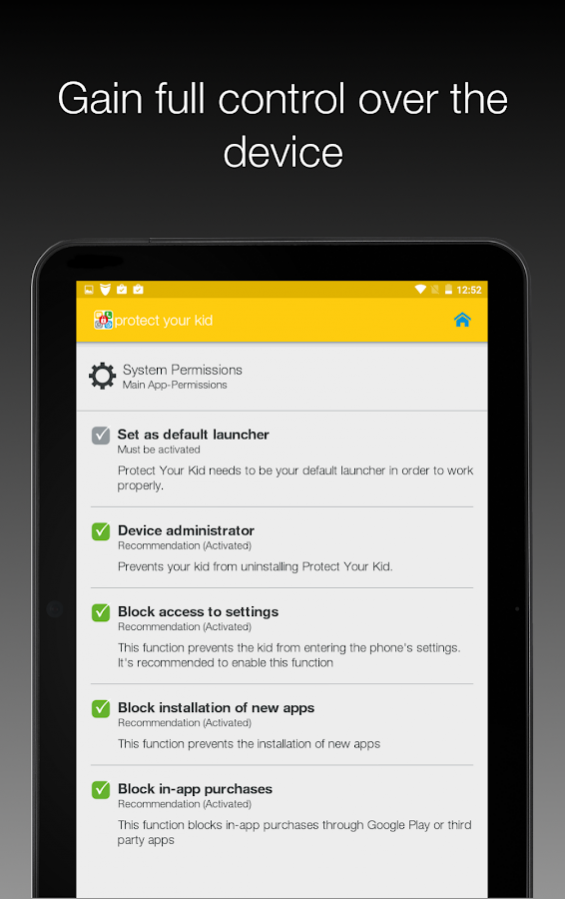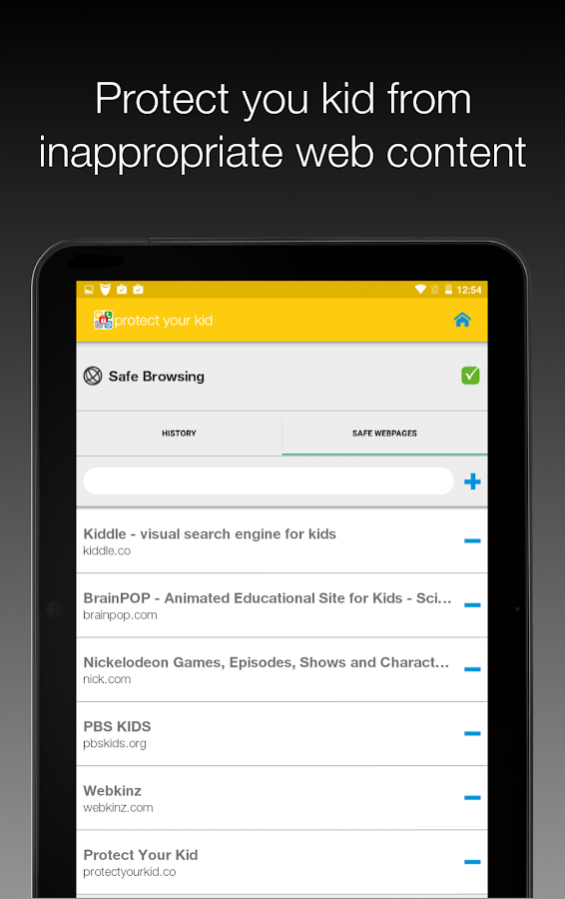Protect Kid Parental Control 3.0.6
Free Version
Publisher Description
Protect Your Kid is a parental control app which helps parents manage the screen time their children have on their phones and tablets.
Are you facing any of those issues daily:
- You can't get your child off his phone / tablet and need screen time limits
- You are afraid that your kid might download a harmful app, open an inappropriate website or watch an inappropriate video
- You are worried where your kid is and want to track his location
Then... Protect Your Kid deserves your try.
Protect Your Kid is one parental control app with two helpful modes:
1. Kid's mode - installable on your children Android devices
Use this mode on your kid's devices to block apps, set time limits and filter inappropriate websites by configuring our safe browser. Just download Protect Your Kid app on the devices you would like to protect and set up the rules and restrictions there.
2. Parent's mode - installable both on Android and iOS devices
Use this mode on your (parent's device) to remotely monitor which apps and for how long your kid uses on his devices as well as to track his current location. With one parental account you protect unlimited kids' devices (tablets and phones).
If you don't want to use the Parent's mode you don't need to install the app on your phone. You can use the same functionality by loging in in our Parental Control Panel site. You can access it on your computer, smartphone or tablet by visiting:
https://protectyourkid.co/pcp/
FEATURES
Kid tracker
Stop worrying where your kid is right now. You can always track his location directly from the parental control app on your phone or through the site.
Safe browser
Let your kid browse only appropriate internet sites defined by you. Easily add new sites to the allowed list. See a complete history of which sites your kid tried to open.
Block apps
Easily block access to any app installed on your kid’s device either completely or for certain time. Could be time frame, time volume or permanent.
Set time limits
For each app or group of apps you can define a variety of screen time limits:
– time frame, e.g. from 9 to 11;
– time volume, e.g. one hour per day or two hours per week;
– permanent, e.g. for the entire day.
Organize apps in groups
Organize thematically related apps such as games or social apps into groups. You can set time limits for an entire group of apps rather than for each app individually.
Application usage history
Get a complete daily and weekly overview which apps your child uses and how much time he spends. You can check this in the parental control app on your or your kid's device or directly through the site.
Night mode
Don't let your kid be disturbed before or during his night sleep. If you configure the night settings all apps and phone calls could be blocked completely during this time.
Holiday mode
Easily give your kids some bonus screen time during their holidays and vacations.
Block installation of new apps
Prevent your child from installing and using new and potentially harmful apps on his device until you explicitly approve them.
Block in-app purchases and paid services
Prevent your kid from spending money on additional features in apps, e.g. buying additional levels in games.
FREE TRIAL
You now have 20 days trial during which you can use all of our features for free and decide whether to buy the lifetime license for Protect Your Kid for just 9.99 euro.
Take a look at our page: http://protectyourkid.co/pricing/
We support Google, PayPal and credit / debit cards payments.
FEEDBACK
We cannot always help you if you post questions in the reviews so please get in touch via the email below:
helpdesk@protectyourkid.co
Your help and feedback are greatly appreciated!
About Protect Kid Parental Control
Protect Kid Parental Control is a free app for Android published in the Kids list of apps, part of Education.
The company that develops Protect Kid Parental Control is Netcos GmbH. The latest version released by its developer is 3.0.6.
To install Protect Kid Parental Control on your Android device, just click the green Continue To App button above to start the installation process. The app is listed on our website since 2018-02-23 and was downloaded 27 times. We have already checked if the download link is safe, however for your own protection we recommend that you scan the downloaded app with your antivirus. Your antivirus may detect the Protect Kid Parental Control as malware as malware if the download link to de.protectyourkid is broken.
How to install Protect Kid Parental Control on your Android device:
- Click on the Continue To App button on our website. This will redirect you to Google Play.
- Once the Protect Kid Parental Control is shown in the Google Play listing of your Android device, you can start its download and installation. Tap on the Install button located below the search bar and to the right of the app icon.
- A pop-up window with the permissions required by Protect Kid Parental Control will be shown. Click on Accept to continue the process.
- Protect Kid Parental Control will be downloaded onto your device, displaying a progress. Once the download completes, the installation will start and you'll get a notification after the installation is finished.